
You may have heard me talk a lot about design and Canva. Heck, I even teach a course on the subject. Though I find it a useful tool for nonprofits that need to create digital graphics in-house, there are certain things Canva can’t—or shouldn’t—do.
Though Canva can make some pretty impressive adjustments, such as removing backgrounds, it may have trouble with images with multiple areas that need to be removed (i.e. a pair of scissors). A Photoshop pro can best handle this or other advanced photo editing projects.
Though the typographic controls have improved over the years (thank goodness), Canva can’t make precise typographic adjustments, such as kerning—or adjusting space between letters to make words more readable. Kerning is more art than science, so this type of styling makes for a more polished design and requires an experienced designer’s trained eye.
Though Canva does give you control over type styles in the Brand Kit (i.e. heading, subhead, caption, etc.) developing a sophisticated hierarchy of typographic styles and graphics within a layout—such as a report, program, or other multi-page document—is best left to a designer who can create and apply more advanced styles.
While Canva is a useful tool for often-used graphics (such as social graphics), if you need a unique design or one that will be part of your brand’s IP (i.e. logos), it’s essential to collaborate with a designer. In fact, Canva does not allow any Free or Pro content to be used in a trademark (except for fonts, basic shapes, and lines).
Though Canva offers printing services, it’s best to work with a design pro who understands printing processes—especially for large-scale projects such as annual reports, publications, and event programs. Offset and digital printing use different types of color systems than online digital design and there’s more room for error, so don’t take a chance on critical projects.
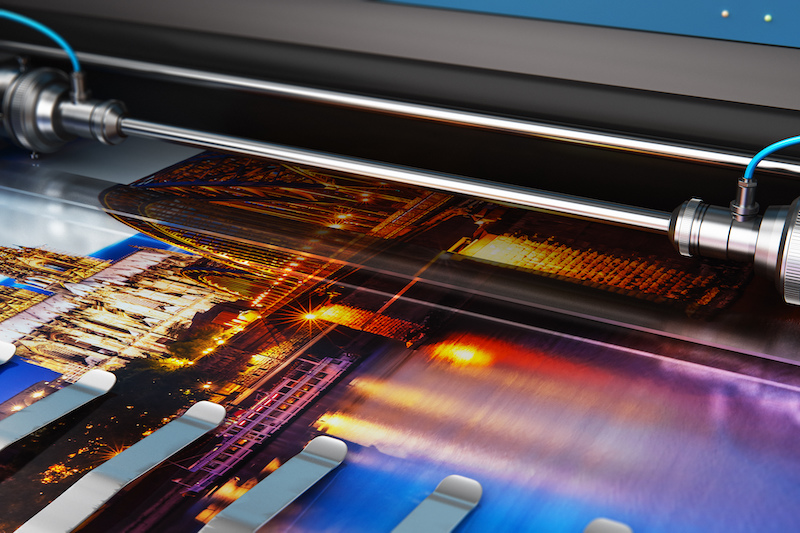
If you need banners or other large-format graphics, it’s best to have a designer create—or at least double-check— the files before sending them to print. Large-format printing uses specific printing equipment and software so the specifications are different than digital design (for example, vectors are often used). There’s a risk of pixelation or poor print quality if files are supplied incorrectly.
Creating a well-thought-out nonprofit brand includes strategy, visuals, and messaging—something best left to a professional who understands the branding process and framework. It is useful, however, to load your nonprofit’s brand guide into Canva’s Brand Kit for easy reference by your team.
So, though Canva can be great for smaller projects that are managed in-house, for larger projects it just can’t compete with the design experience that I’ve gathered over the last 2+ decades.
Want more branding and marketing tips and resources for your nonprofit, association, or other mission-focused organization? Join my monthly email list—plus get my free Nonprofit Branding Checklist.