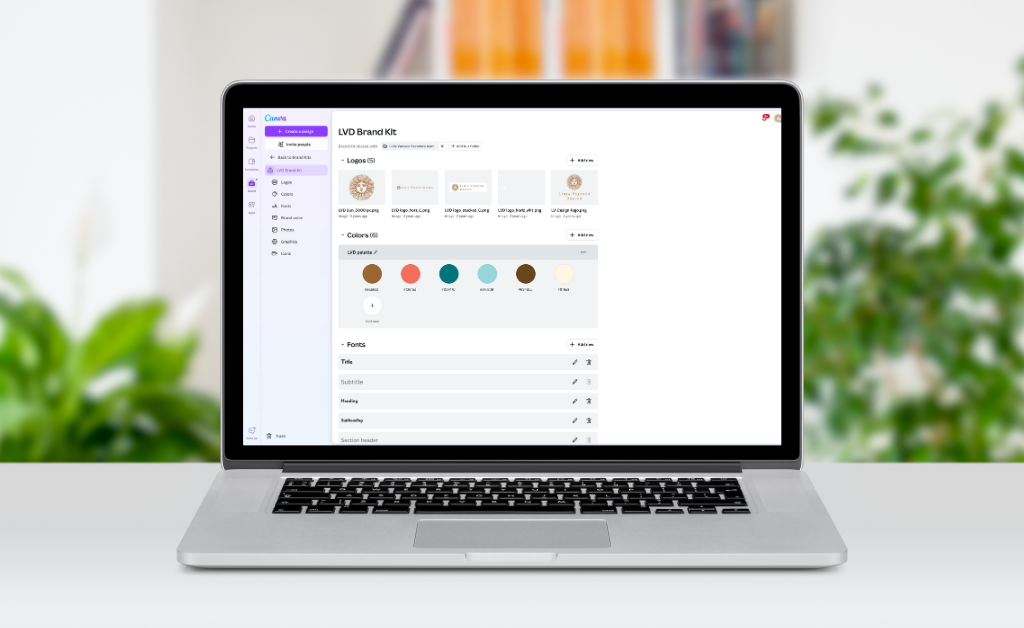
Branding is crucial for nonprofits to effectively communicate their mission and build trust with their audience. However, creating the multitude of graphics that are needed for social media, email marketing, and content marketing can be challenging and time-consuming.
Many organizations are already using Canva to create graphics in their organization. Developing a comprehensive Canva Brand Kit can help streamline the design process, ensuring consistent and engaging visuals.
The Canva Brand Kit centralizes an organization’s brand assets, including fonts, logos, colors, icons, imagery, graphics, brand voice, and templates right in the Canva editor. You can even save a copy of your brand guide.
This simplifies the design process, ensuring that all materials created are consistent with the organization’s branding guidelines.
Color makes up about 80% of brand recognition.
Key Color Psychology Facts And Statistics in 2023, Tech Report
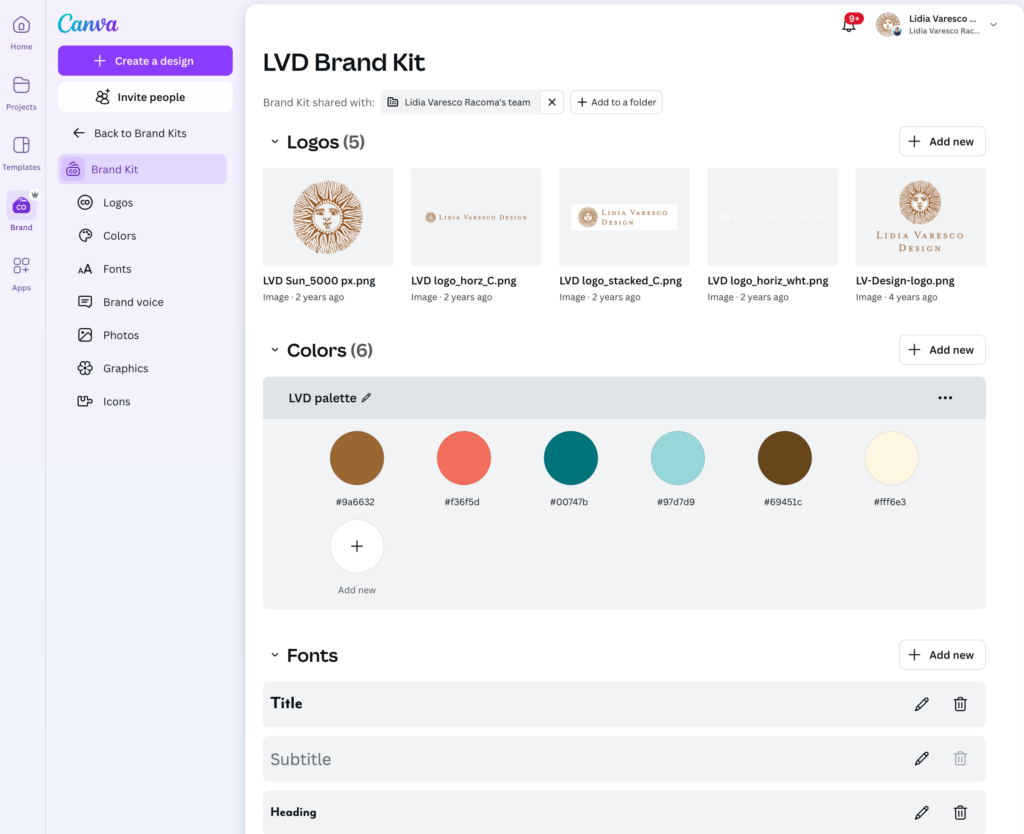
Maintaining a consistent graphic look and feel is essential for building a strong, recognizable brand. Storing all brand assets in one central location eliminates the risk of using outdated or incorrect branding elements, ensuring all graphics align with brand guidelines. No more using the wrong logo or color specs!
The Canva Brand Kit significantly speeds up the graphic creation process—and makes it less intimidating. Team members can quickly access and utilize approved brand templates, eliminating the need to start from scratch each time. This saves time and minimizes the need for multiple rounds of revisions, as the correct brand elements are used from the start.
Facilitating better teamwork is another benefit of the Brand Kit. As multiple users can access and contribute to the Brand Kit, your team can collaborate more effectively. The shared access ensures that everyone is on the same page (literally!) and can easily incorporate the latest brand elements into their designs.
Using the Brand Kit helps elevate the professionalism of your nonprofit’s visuals. By consistently using brand assets and templates, your graphics will look more recognizable and refined. This not only enhances your organization’s image but also aligns with your mission and goals.
After you load brand assets into your Brand Kit, you can easily access them from the sidebar (under Brand) when creating graphics such as social media posts, email headers, and blog headers.
Simply drag and drop your brand elements into your designs. Or select from the prepopulated brand colors and fonts.
Additionally, you can create and share branded templates for often-used graphics, allowing for a fast and efficient design process. This is especially useful for social media and email marketing, where a myriad of graphics are needed.
With the Canva Brand Kit—and all of your brand assets in one place—staying on-brand with your graphics is almost foolproof.
A Canva Pro account is recommended to access full Brand Kit features. Eligible nonprofits can receive Canva Pro for free. Learn more.

Need a helping hand? Sign up for my Canva Branding Quick Start, where I walk you through the process in just 60 minutes. Plus, you’ll have the opportunity to ask questions and get personalized Canva design advice.
Want more branding and marketing tips and resources for your nonprofit, association, or other mission-focused organization? Join my monthly email list—plus get my free Nonprofit Branding Checklist.